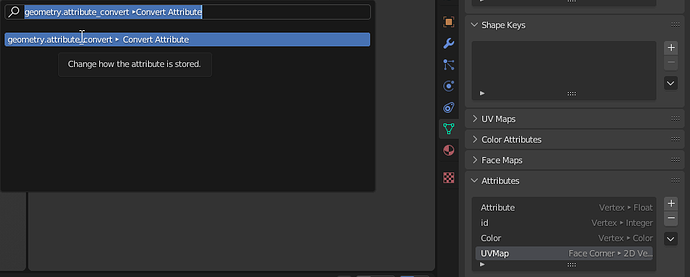As I see it Blender Geo Nodes doesn’t see UV Maps as some special data type and it just converts it to generic attribute. And it’s not lost after applying geo nodes, you can find it in attribute “UVMap”.
I’m not sure if Blender is going to ever add an option to convert UVMap attribute to actual UV in geo nodes because it’s seems like the opposite of direction it was going with generalizing UV data.
But I’ve found some other manual solution that could be helpful - after applying geo nodes you can run “Convert Attribute” with “Mode: UV Map” and “UVMap” as selected attribute and it will be converted to the actual UV.
You could also do it from code:
a = bpy.context.object.data.attributes
a.active = a['UVMap']
bpy.ops.geometry.attribute_convert(mode='UV_MAP', domain='CORNER', data_type='FLOAT2')
It’s kind of destructive but I’ve found that it’s only needed for exporting model. Inside Blender usually you can go without it - by replacing UV with “UVMap” attribute everywhere.