4 places from where you can duplicate 
Learning software trough shortcuts is much easier that from UI
4 places from where you can duplicate 
Learning software trough shortcuts is much easier that from UI
Ok maybe I rushed a little bit, I missed the object context and should have looked better but…
The duplication of objects is a scene assembly operation, so I still think it should be there on the outliner also,regarding the mesh context is a different operation (now is called edit mode in 2.8, but thats fine)
Thank you for the input, specially the short cut map, i guess in blender is still the best way to get things done fast, just need to wrap it all in my head
We could add copy, paste, duplicate etc to the Outliner contextual menu. I can’t see why not.
pro tip: use search function (now on F3 by default) search for any operator e.g. “duplicate” learn the shortcut,
which by the way is Shift+D.
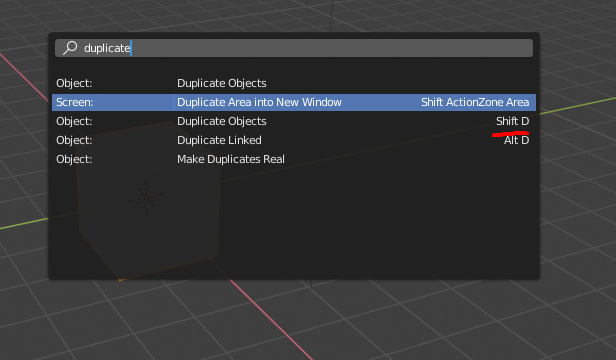
Edit:
you can also just mess with different combinations of keys/modifiers to see what happens, believe me, you learn it pretty fast. and dont worry of f**ing up your blender, just restart and its back to normal in case you do something you dont know how to revert.
Perfect example of problem than blender didn’t have with search in spacebar.
The OP is right, this is a long time issue in blender, most of the things are not where you expect it to be.
I always expect it to be in the keyboard, seems like isnt the case anymore 
Lol. You’re obsessed with keyboards. 
Menus first, always.
menus are nested and fuzzy, I dont like them, even python is easier to understand.
If your software’s commands are not well structured in the menus where they should be logically, no one will be able to use your software without intensive training. That’s what has been happening in Blender for years. This needs to end.
My intensive training was hamming in the keyboard and seeing what happenend for a day. Worked…
This topic has nothing to do with whether menus or keyboard shortcuts are better. It’s about the functionality of the outliner. Being able to copy, paste, and duplicate are common options in similar outliner/layer type views in many 3d programs.I think it’s a great idea to add these to blender.
Yeah, I rarelly use the outliner, even for rigging, so I can’t tacle this subject, Just wanted to share my experience with blender.
Menus have built-in discoverability.
Keyboard shortcuts do not (unless you learn them from a menu).
Thats how I discovered every function in blender:
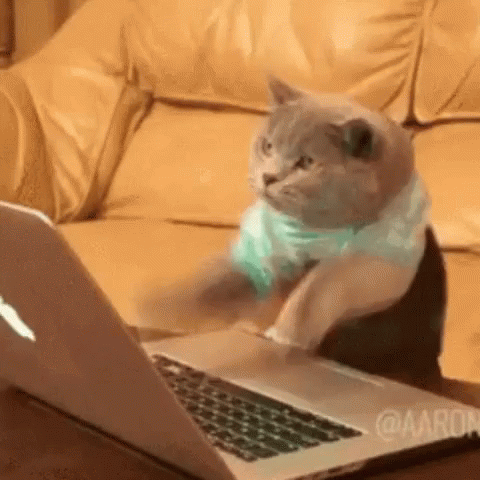
That is very bad because you might end up in a certain mode and not know how to exit it.
Blender 2.7x was full of them and it was terrible for new users, so I’m very glad that 2.8 cut down on it (even though lots of old power-users are upset).
2.8 also has discoverability hints in a little status field at the bottom which is very helpful, but I think it’s limited to mouse input for now. I would be interesting to see keyboard shortcut hints there as well in the future.
When you activate a mode you don’t know, you restart blender and try again, in a few days you know every path of the interface, menus are as good to discover as reading assembly code.
Trust me, lots of text in a pile are not reliable when you are trying find something specific, is much easier to just accidentally hit this function and remember later.
I only hope, 2.8 users could become power users instead of menu kids.
I can expect the new generation of blenderheads to be slow and lazy, with little to no knowledge of the inner workings of the software.
And no! Assuming a interface can be designed to teach new users how to use a software without any help or tutorials is just B*****it, you can’t learn anything without tutorials, making an interface that supposedly can do that is just a loss of efficiency.
No. You quit blender and then go back to 3D Studio Max or wherever you came from.
Blender needs to be better or at least easier than every other program in order to gain market share, and finally, with 2.8 giving up on the stubborn “right click select” mentality, we’re finally moving in the right direction towards world dominance! 
It’s still going to take a lot of hard work to wash the “Blender is complex to use and makes no sense” stamp completely off it, though…
(EDIT: Going to stop now, because I feel we’re off topic.)
Better and Easier are opposite attributes, you cant have both.
You dont quite understand the the bit of effort you make while learning the software guarantees that you can understand it properly, instead of a superficial knowledge.
Absolutely incorrect. Otherwise making something harder to use would always make it better. Or do you think that making it more confusing would improve it somehow for someone?