Nope, it’s in the Drives Editor:
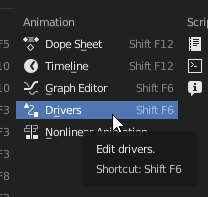
Nope, it’s in the Drives Editor:
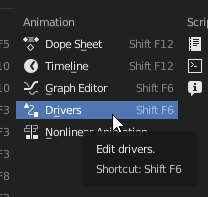
Thanks @L0Lock. I didn’t know yet that the Drivers have been separated from the Graph Editor in Blender 2.8.
I suggest you take a look at each editor in the list. Just in case you missed something else. x)
What about ability to select just one side handles only of several keyframes on f- curves and manipulate them all at once ? Was it mentioned here?
I dont think it was mentioned but we should definitelly add it, I always miss that!
You can already:
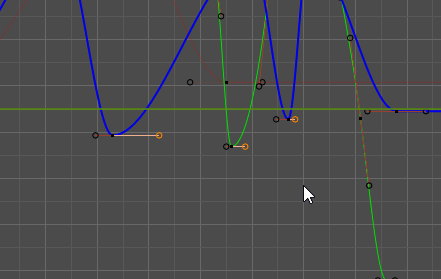
You just have to uncheck this option in order to see & select any handle:
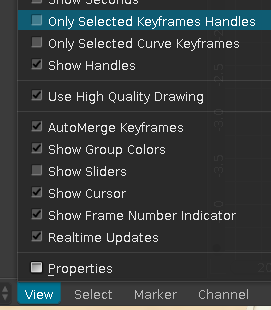
IMHO this should be the default display.
Oh…indeed! thanks!) it is not so comfortable to see all handles except chosen ones, but anyway this is so useful
I’ll make a video on this, that’s great to know
Wow I didn’t know this option existed! Thanks!
An other thing that has always been missing is the ability to modify a lot of keyframes values in the graph editor.
also the vertical snap in the graph editor only works for increments, at least we should have the option to snap to intergers
also it seems to me that the graph editor curves are too thick and get in the way of seeing the tangents, would be great to be able to make them thinner, and make the tangents a bit fatter,
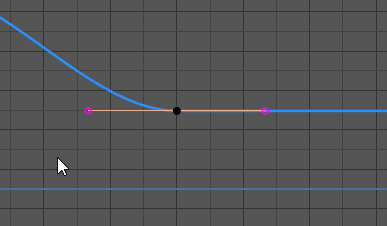
also having the curves of the graph editor when a key is selected have a color that fades through the curve to visually know what curve it is connecting to would improve it too (picture from the node editor)
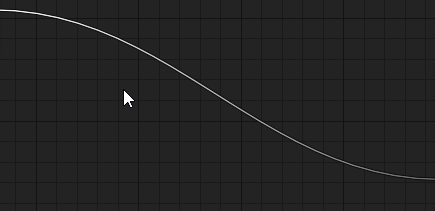
i would also ask for Auto focus/framing… i was looking for it and found this task that was abandoned ,https://developer.blender.org/T43933 hopefully they’ll pick it up in this proposal.
they had added it at some point, but I dont know why they took it away, auto framing and auto focus isnt a biggie, the biggie is that usuallly the focus all and focus to one is pretty bad in many cases
Rotating keyframes visually MAKES NO SENSE
Keyframes should only be rotated like when you have “individual centers”, because really the only rotating thing you want to do in the graph editor is to rotate the keyframe’s bezier handles.
Any of the other available options for rotating keyframes make no sense.
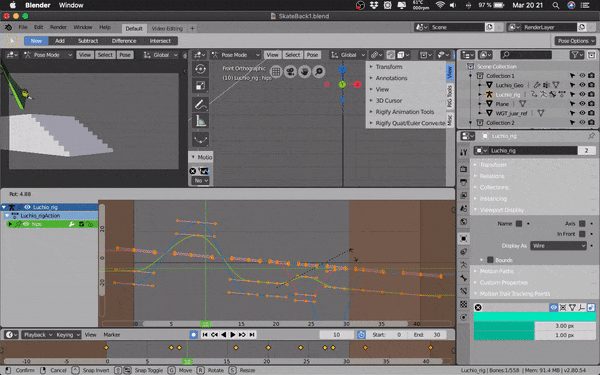
Snapping 2D cursor snapping:
we need a proper snap pie menu like the one from the 3D view for the 3D cursor, but on the graph editor for snapping the 2D cursor to a keyframe, and the keyframes to the 3D cursor.
Instead of that horrifying panel in the N key.
Well if you take an example which makes no sense on itself, you can make everything sounds like it has no sense. 
Let me show you just one little example which makes way more sense:
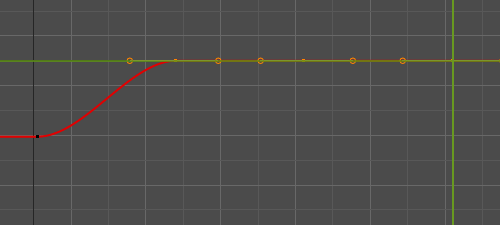
Such a thing is needed sometimes. For instance when you transition your animation from stepped to bezier interpolation.
And IMHO, not only those rotation points are useful but they also need some more, like rotating around the active key.
Though for such manipulations to be more complete, it could be nice to have some form of value/frame lock, so you can rotate the selected keys around any point and they will change only their value or frame depending on your needs.
yeah but the problem with that is that it’s shifting your keys from theyr original frame, not good.
and it’s also a super specific use case.
I don’t animate that often so maybe you guys have a system down, but when I look at rig layers I have no idea what is where. I basically have to toggle them all on and off and memorize what is on which layer. It would be great if it became a list, like collections.
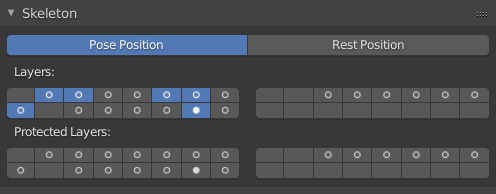
Yeah, i agree, It’s probably under redesign to do for the future, because it should be something similar to collections, or even simpler than that, maybe a system exactly like bone groups but that has the layers and protected layers functions, that should be enough.