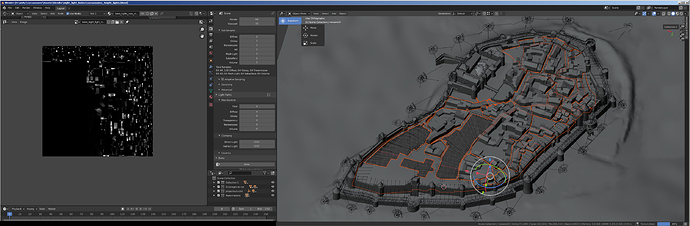Hi guyz 
Am an old blender user…
I started using it on nux in its 2.30 version on a small pentium laptop running a Mandrake 
Since this blender walked a long road ! and even if changes used to make me rumble, i never stopped using it.
The recurring idea that was mine when using blender along all those years was:
<< This would be so good if GUI was changeable/scalable >>
All the blender windowing system early came fully configurable ( i remember the 2.49 that i 1st used to set-up-windows at each new install ). This was really user-friendly.
Of course this is still a mandatory feature to me in 2.9 but IMHO it’s time to blender to go far ahead !
I think this personalization feature helped a lot blender to be accepted in the 3D CGI community. But many will agree with me that now 2.9 ( well this was also true for 2.49  ) offer/shows far too much features to a user.
) offer/shows far too much features to a user.
Lemme explain:
- the guy who only does rigging/anim just don’t care with rendering and mesh edition
- If i unwrap models, i do not care with hair, modifiers, physics, particles, etc…
- when adjusting parameters for fluid or cloth simulation, the most rough render is mandatory and even EEVEE is out of topic
- a film maker using cam traveling and post effects do not care the texture, mesh, material, physics, etc tabs…
Few of us always and usually use all the features. and even if you’re alone making all things you must cut all the TO-DOs in smaller parts, changing each time the workflow.
And i hardly talk about this as i do not use all the blender features.
This is why i come here with this question/request:
It would be awesome that every visual menu ( eg The T or N menu in 3D view or the tabs in properties or the view mode ( wireframe —> render ) in 3D view again ) could be configurable.
I mean that user could for example R-CLICK on a button and choose 'hide because it’s useless to me".
Programmatically it’s only a boolean added to the button I know behind it will add lots of python code for display handling.
Why i know this would be a great thing ?
BECAUSE IT WILL BE !!!  lol
lol
- Can Ton imagine how feels a noob 3D student when he 1st opens blender ?
- Can he even imagine me, a 15+ years old user, lost in 2.9 when i use 2.79 since… well 4 ? 5 years ?
- Can he think about my frustration when i hit Z in 3D view ? I haven’t save my work, hit Z for solid draw and misses the pie and go to mat preview !!! 15 minutes to wait till i can save/kill blender/or hit Z again to go back to wireframe ?
Windows configurability is absolutely awesome. I think now it’s also time to set up menus configurability.
Imagine you work on a sub-workflow with only what you need ( because you choosed the ‘only what you need’ )
Imagine the productivity growth for any of the users !
Imagine the 12 yold kid or girl opening the ‘blender 4 dumb noob’ and say << OMG this is damn so easy !!! >>
Blender is targetted each day to more and more features. IMHO it’s time to set up the ‘user friendly&easy’ feature.
This could be loaded just as themes are… teachers could make the setup for their students and could progressively load the mule with more features according to students knowledge/curiosity
So many things…
This is kinda message in a bottle 
May some find and read it 
Regards and happy blending !
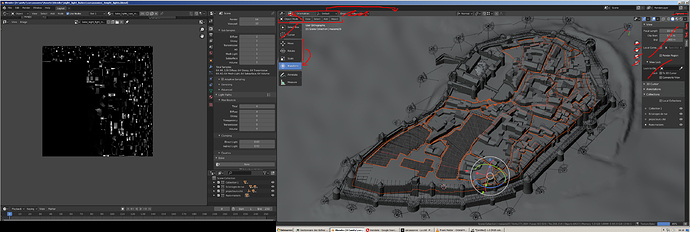
 These are those kind of ‘smallness’ that piss me off…
These are those kind of ‘smallness’ that piss me off…