Of course, it was just an example 
or un-shaded, maybe this term explains a bit more than unlit.
In shading programming and real time engines Unlit refers to a shader that will not be affected by light, but it’s not mandatory for that shader to not have shadows, the shadows could be computed inside the shader, and it’s not mandatory to nto show volume, it’s just that it’s not being affected by light, so I don’t agree with that Unlit is the common term, I see Unlit as the common term for that kind of shaders.
Flat on the other hand shows a flat value all over the place, so there is no change in “value” , no shadows, no highlights, that’s why there is no volume at all, and that’s why “Flat” is also a good term.
However a middle ground could be un-shaded, but that may be a bit weird, because it’s not so common.
Unlit is common in real time engines for the shaders, “Flat” is common from an artistic point of view, I think in the end it’s a matter of opinions more than reasoning.
For example you think that things are e bit mixed in that menu because it’s the “Viewport Shading” shading menu, I think the title is accurate and the options inside are fine also, because they are correctly separated in sections that are self-explanatory, Lighting, Color, Background and Options, and all that refers to how the shading is going to be applied to the viewport.
Keep in mind that the menu is called that way no matter the mode it’s in, so it’s not just for Solid, but also for Material Preview, Renderd, and Wireframe, and each of them shows their own options for how the viewport will be “shaded”.
We could say that a more accurate term would be “Viewport Rendering Options”, but in that case it will be more confusing because the common term “Viewport Rendering” is used to enable the final render engine inside the Viewport as IPR, so personally I think that “Viewport Shading” and “Flat” are both accurate enough.
But as I said, we are talking about something so “fine” that I think it’s a matter of opinion 


 ) and that it will/would be a pleasure to exchange with them about this great tool called blender
) and that it will/would be a pleasure to exchange with them about this great tool called blender 
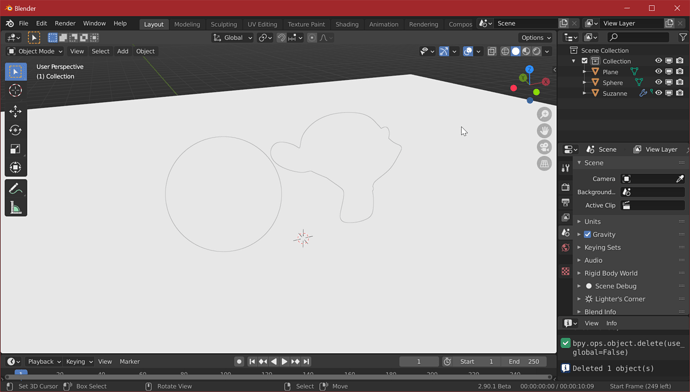
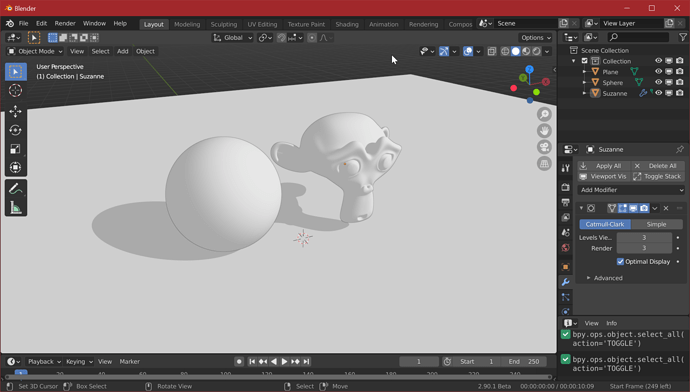
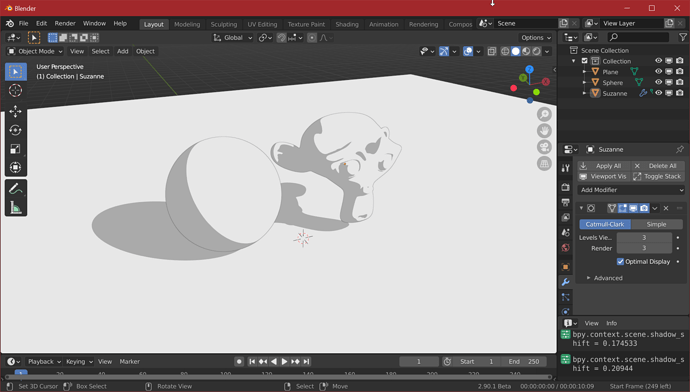
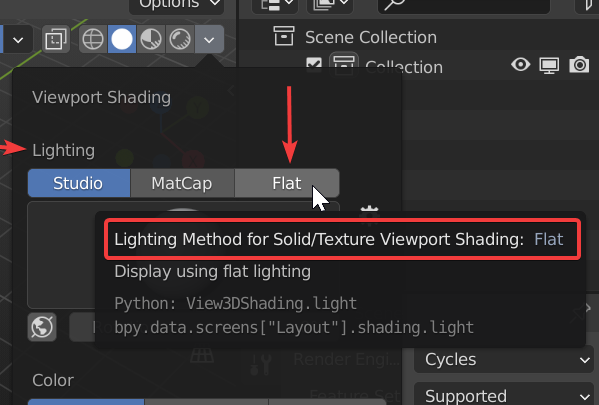
 ) methods of displaying faces of an object in a colored method.
) methods of displaying faces of an object in a colored method.

