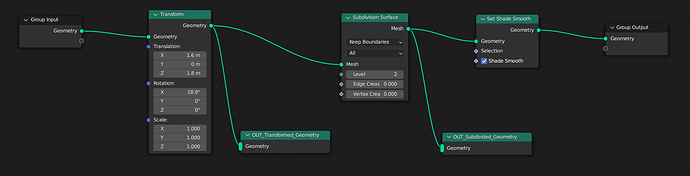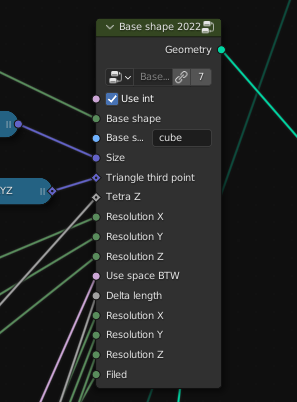Meeting time: 15:00 CEST (Your local time: 2022-09-21T13:00:00Z).
Links
- Jitsi Meet
- Calendar
- Workboard
- Patches
- #geometry-nodes chat channel
Present
- Dalai Felinto
- Hans Goudey
- Iliya Katueshenock
- Jacques Lucke
- Lucas Cayres
- Simon Thommes
- Zhen Dai
General Discussion
-
T101011: Add Signed Noise node to Shader and GN
- Current state is that there will be two modes (signed/unsigned).
- Simon:
- It is a bit similar to the discussion about the Random Value node, with different distribution options.
- For something that doesn’t fundamentally change the texture but just moves the values around is overkill.
- Making the node bigger for that purpose does not seem worth it. Maybe if we could hide properties better, it would work better.
- Asset library integration in the node search menu is in master.
- Any geometry node group in asset libraries show up in the search menus.
- Next step: integration with the add menu (shift+a)
- Ideally we already ship some node groups with Blender 3.4. Help would be useful.
- Look at what node groups have been built that are shared/used a lot.
- Focus on quality of life improvements for now, instead of very use-case specific groups.
- Keep it small for now (3.4), only a few nodes.
- Selection nodes are a good candidate.
- Simon: Should use tags from the asset system in node search.
- Asset node groups are usually appended when used.
- When Blender ships with an updated node group in the next release, existing files are not updated automatically.
- How does “append and reuse” work with a node group has been appended in two files which are then appended into a third file? Does it deduplicate the node groups?
-
D16029: Geometry Nodes: Mesh topology access nodes
- Index input:
- Jacques/Simon: Index input seems to make it more obvious.
- Naming:
- “X Neighbors” is used when the input and output domain is the same.
- “X of Y” when two domains are used.
- Simon: Negative offsets/indices should work. Repeated indices make sense as well.
- “Corner Neighbors”: It’s not clear if it outputs the neighbors in the same Face or at the same Vertex.
- Follow up: Think about more general sorting utilities on geometry (e.g. sort all vertices).
- D13373: Geometry Nodes: Control Point Neighbor Node
- Index input:
- Access to original/modifier object with nodes
- Options to get the self object:
- “Self Object” node
- Can pass in the self object from the modifier
- In geometry nodes is just a normal object.
- Get data:
- Location/Rotation/Scale can come from the Object Info node.
- Jacques: Object Info node should only output evaluated geometry. So for the self object it has to give a warning.
- To access original data, a separate node would be better.
- Hans: “Object Original Geometry”
- Options to get the self object:
- Random value per object
- Is based on name in shader nodes, which is quite annoying. But there are also does not seem to be a better option currently.
- Jacques: Maybe generalize the problem more, and allow access to custom properties in geometry nodes. There could be an option to randomize a custom property when an object is copied.
- Use google meet next time so Zhen can join more easily
Patch Review & Decision Time
Help Needed
- Node Groups to be bundled for Blender 3.4.
Next Meeting
The next meeting will be on Wednesday 5 October, 15:00-16 CEST (Your local time: 2022-10-05T13:00:00Z), which is 2 weeks from this meeting. The provisional meeting agenda will be linked in the #geometry-nodes channel before the meeting.