Hi,
I am very confused about this:
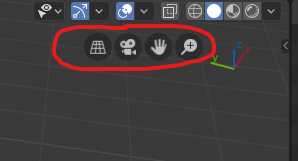
These annoying buttons were possible to turn off in almost all the previous 2.8 releases, but I am no longer able to get rid of them without getting rid of very important axis indicator!
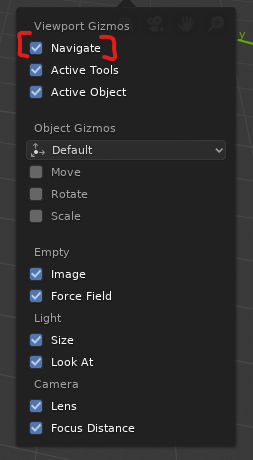
There is a checkbox now, but it disables both the axis indicator and redundant buttons at once. Those buttons are completely useless for majority of the people and take up a lot of space. It really reminds me of Autodesk ViewCube, but at least that one can be turned off. These however can’t be turned off without losing axis indicator which is crucial for me to be able to determine which axis is which direction.
One is passive viewport indicator to determine direction of the current view, while other is set of interactive navigation buttons. How does that make sense for these two very different things to be toggled together by one checkbox?
How could such regression happen so close to RC?  I am really scared that now this won’t end up fixed before 2.81
I am really scared that now this won’t end up fixed before 2.81 
EDIT: Nevermind, thanks to @TheRedWaxPolice

 I mean why do we even have “Navigation” tab in the preferences if the “Navigation controls” checkbox is in the interface tab
I mean why do we even have “Navigation” tab in the preferences if the “Navigation controls” checkbox is in the interface tab