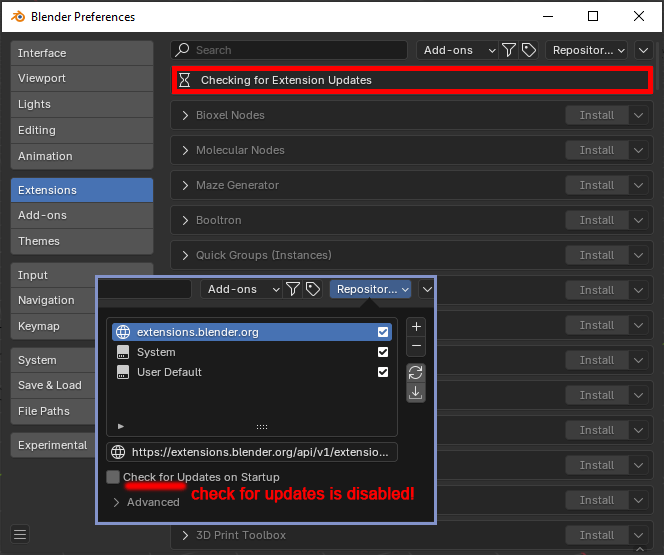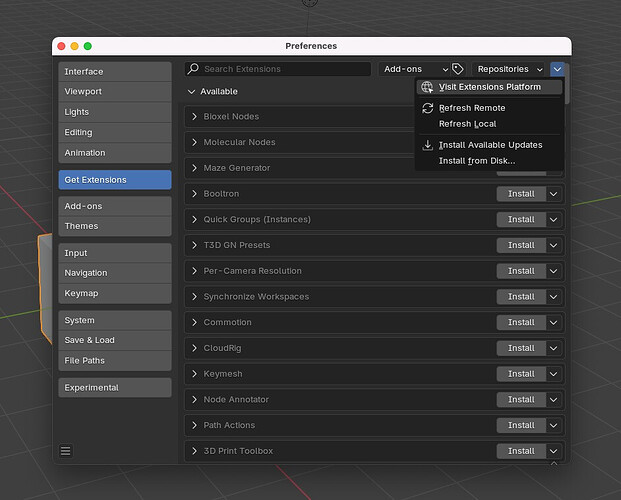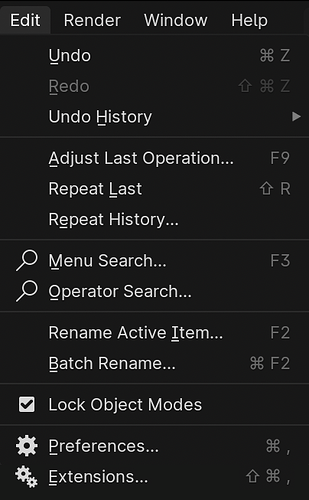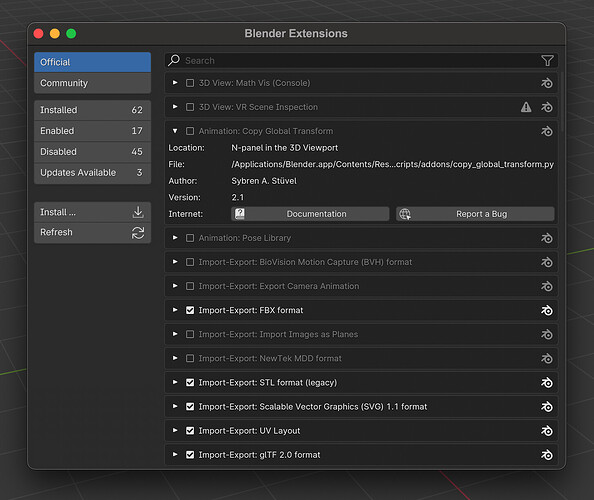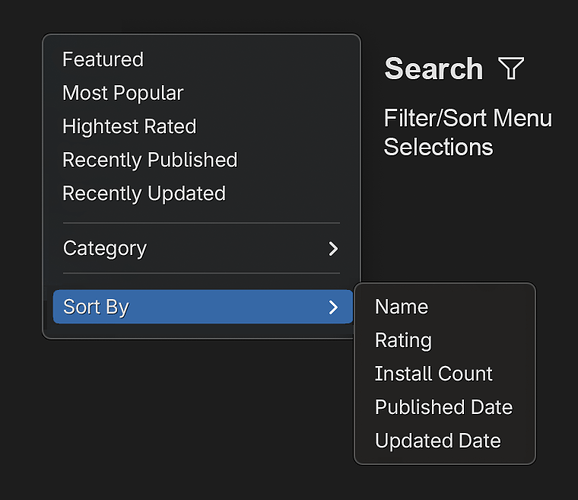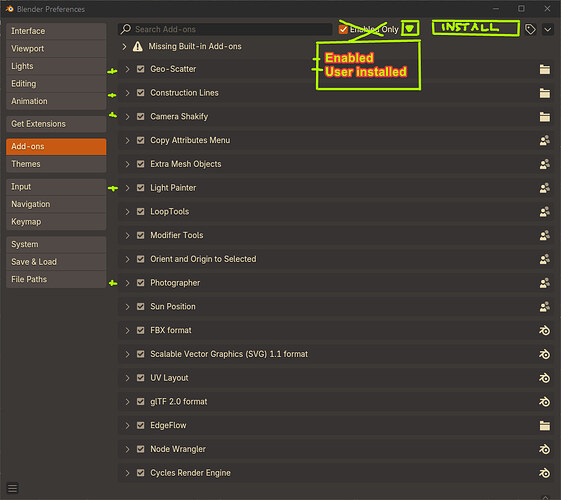Hello,
sorry if this has been addressed before, but if check for updates on startup is disabled for the repo, it checks for them still at the startup, I am confused, isn’t that settings controls that?
There’s a distinction between checking in the background when you start Blender, and when you go to the Extensions tab in the preferences. I think it always checks in the latter case, to avoid showing you outdated information.
I see, Thanks for the clarification!
Despite the fact that I understand and applaud the changes for addons/extensions for the future, it’s my humble opinion that all this is a mistake to force into 4.2 LTS.
A LTS version should NOT have major changes in certain area’s of the program, it’s a solidification of functionality that already existed, and that is maintained for x amount of time.
Imho it would have been better if the change to extensions would have started in 4.3, and finalized in 4.5.
That way, there would have been way more time to get everybody involved and making it a more easy transition.
I’ve already talked to people who didn’t understand what was going on after DL’ing 4.2 beta…
Oh… And turning off ALL checks for extensions should mean turning OFF all checks for extensions.
A user should be able to do this manually. I don’t want Blender to ‘mumble in the background’ to the web if I didn’t said so. ![]()
When you open Blender 4.2 for the first time, you’re very explicitly asked about this. If you change your mind later, in the settings there is a check called “Allow online access” that controls whether or not Blender can make online requests. Can’t get clearer than that.
I want to respectfully point out, though, that LTS just means long-term support. Blender devs will support this version for two years. Any extra meaning attributed to this is outside of its definition.
Also, during the previous months, extensive feedback has been given to the devs and the version that ships with 4.2 is already the product of this. The points raised by the community have been answered and integrated in what ships now.
When you open Blender 4.2 for the first time, you’re very explicitly asked about this.
Not in my experience with the beta…
If you change your mind later, in the settings there is a check called “Allow online access” that controls whether or not Blender can make online requests. Can’t get clearer than that.
I know the option exists, but the answer from brecht didn’t make that fully clear though.
I want to respectfully point out, though, that LTS just means long-term support.
Yes, and imho a LTS version SHOULD NOT add new functionality. LTS means ‘maintenance support’.
These big changes normally will bump up the version numbers to a full version, or a .5 update.
But I’ll crawl back to my stone now…
I agree, having another box around the preferences isn’t really necessary and can make it look a lot noisier.
LTS means long-term support, which means it will be supported with maintenance updates for a long time.
There’s nothing about not adding new features, otherwise the numeration would make no sense.
I have another little UI tweak to propose for the Get Extensions tab.
Do you think it could make sense to put a direct link to https://extensions.blender.org ? Currently, I’ve noticed with myself the following behavior:
- if I already know an extension/theme by name and I want to install it, I use the Get Extensions tab
- if I want to discover new stuff, I use the website and I install extensions from there by dragging them to Blender. The website is much more suited for that.
I think if you added a clear button to open the browser and go to the website, users would discover it and use it more.
My bad! I had missed that it has been done in the new update. That’s great!
Extensions will be able to do in the future what I am about to list?:
-
save/export locally a package consisting only of the individual addons enabled, including (yet optional) the set of hotkeys;
-
that same package can then be imported and (automatically?) enabled to replicate your very own personal working environment in a fresh Blender installation, including (yet optional) the aforementioned hotkeys
I ask because for me one of the most tedious processes lies precisely in installing many favorite addons in a clean/updated version of Blender. So anything that might alleviate that “migration” process as much as possible would be most welcome imho.
While I think the new “Get Extension” Tab is a big improvment overall, the old Extension tab had a huge advantag in one big aspec: Reach the add-on prefrences is just One Click!
With the new Get Extension tab, it takes so many extra actions! And its just very confusing that it just jumps up after the install, not to mention the amount of time it takes scan trought the Installed panel list, since its not alphabetic order. And after you found it among your 30+ add-on, then clicking the dropdown menu and then clicking “View Details”. Overall its a huge downgrade and makes Blender needlessly complicated to use.
Also, its a bit strange to have the way to acces the add-on prefrences so hidden in the little drop down menu, and not even call it prefrences…
First few times I thought it would give me meta data from the addon website or something, it was only by reading online that I got it was a shortcut to the prefrences. Stuff like this should just be intuitiv to use.
Also, is there any reson there no install add-on button when there is so mutch empty space left?
![]()
The dropdown menu includes litterly two items!? I can easily fit in the bar, the refresh could even just be a icon to save space.
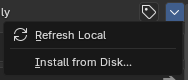
Overall, I am very happy with the direction of the UI, but there are still som questiable chooses that should be addressed before the release ![]()
I was reading through the Addons/Extensions/Get Extensions discussion wanted to see if I understand things correctly. Addons, themes, scripts, etc. are specific things, yes? Whereas extensions is an overall description/container of these things?
Addons, themes, scripts, etc. are specific things, yes? Whereas extensions is an overall description/container of these things?
The blog post announcement has a really good definition of what extension is.
“Extensions are add-ons, themes, and potentially anything else that can extend Blender’s native functionality (e.g. key maps, assets). An extension is an archive (.zip) containing the files and a manifest with metadata such as license, copyright, permissions, useful links, etc.”
Okay, thanks. I recognize that I’m late to the party here, but I would like to provide some feedback that perhaps could be of value with respect to future releases. The impetus to change “Extensions” to “Get Extensions” may be highlighting a reason to look at this from a different perspective. While the new preferences panel and verbiage may work, I think what clouds things a little bit, at least for me, is that this is a preferences panel and extensions are sort of preferences and they’re sort of not. They’re primarily modules that add functionality to the main app, which is different from preferences. Yes, these extensions also have preferences, but if that is the primary motivation for including them in the preferences panel, that connection seems a bit tenuous when considering that there are possibly ways to organize these things in a way that can provide greater clarity for the user.
In considering how other applications handle extensions, two with large user bases came to mind: Photoshop and VSCode. Both of these apps handle the idea of extensions/plug-ins as a separate entity/unit and that approach seems as though it has the potential to be helpful here. The fact that, in Blender, extensions are in the preferences panel already creates one layer that has to be traversed just to get to extensions and, I would argue, also contributes to the issue surrounding naming selections in the panel. Also, I don’t know how it is for others, but for me, all of the preferences other than addons are mostly one-time, set and forget preferences. 99.9% of the time that I am opening the preferences panel, it has to do with addons. If this is also true for most, I think it speaks to the idea that there is a uniqueness to extensions versus other preferences.
So, I would propose breaking out extensions as a separate entity in the UI. I believe that, if respectful of the user’s familiarity with the current preferences panel UI, this can be done without too much disruption for the user. As a starting point for discussion, if this is to be considered, are some mockups of possible UI elements that could facilitate this change.
First is the Edit menu, where users already select the Preferences option:
Since many users may use the keyboard shortcut, a shortcut very similar to that for preferences could be used.
(As a new community member, I’m only permitted one media upload per post, so I will have to break this up into three posts…)
Next is the Extensions panel itself. Very similar to the current Preferences panel, so it should feel familiar to the user:
The selections on the left are just suggestions and could be adjusted based on consensus.
And lastly, the search filter/sort options, which could be contextual based upon previous selections:
Once again, these are just suggestions and could, likewise, be adjusted.
I’ve seen the issue of legacy addons discussed. It seems there are multiple approaches that could be taken within this suggested UI, whether it is a button amongst those on the left of the panel or as a category and/or sort option in the search filter/sort menus.
I would be curious to hear what others think. Hopefully this is at least a positive contribution to the discussion and perhaps food for thought for a future release. Cheers!
Can I ask developer for logic behind not having a way to list only external/user installed addons (paid or downloaded from other sources that aren’t blender or Extension platform) and not having Install from Disk button instead tucking it inside dropdown list? I posted the feedback some time ago, but I haven’t seen reasoning (sorry if I missed it).
I’ve mocked quick screenshot. These addons marked with green pluses are paid/external addons installed manually from disk. They’re only 5, while there are other 13 addons that weren’t installed externally through files.
It makes harder to find external addons and checking manually if those have updates. I have to scroll and remember which addons were paid/installed and which were enabled inside blender or Extension.
Please add filtering/tag that allows to show those addons - blender 4.1 and older already had this option.
I also just realized now, but what are those icons on right side? Geo-Scatter and Photographer were definitely paid addons that I had to download and install manually, but those have different icons, why?
You can drag and drop .zip files in Blender itself. Need for exposed Install button is pretty low.
I agree that filtering non-Blender add-ons would be useful. But extensions platform isn’t Blender specific, most add-ons there are made by regular users. So filtering that out wouldn’t be helpful. What is needed is filtering by repository, so you can choose which repositories you want to see (i.e. add-ons from extensions, add-ons from BlenderMarket, add-ons from core, local add-ons, etc.). And that is planned, but wasn’t enough time for now.
Icons on the right side mean:
- Blender icon (Core add-on, can not be uninstalled)
- Users icon (Extension that is from online repository, can receive updates)
- Folder icon (Add-on that is installed locally, no connection to internet, will not receive updates)